Are you interested in how you write a blog for beginners?
You can start a blog there are lots of people who are doing this.
This page will show you how to create a blog in 20 minutes with basic computer skills.
After completing this process you will have a magnificent blog that you share with the world.
This guide is especially for beginners and at the time of writing this blog, I am also a beginner. I will guide you with some pictures and videos to make it clear.
You can start a blog at any age and can create a blog in 20 minutes.
Firstly, it is very important when and how do you start a blog?
Steps for blogging
These steps will guide you to write a blog for beginners in just 20 minutes so follow these steps:
- Choose a blog name and purchase a domain name
- Get a web hosting for a blog
- Install WordPress
- Choose a simple theme that you will start blogging.
- Add plugins to make it easy to conduct.
- Write a blog and share your thoughts with the world.
- Promote blog on various social media platforms.
- Make monetize your blog by choosing several options.
What do you say to write a blog for beginners?
Anyone can start a blog and share his perspectives with the world. There is a misconception that to start a blog you have to be a very good writer but it is not necessary. Many bloggers write their blogs informally and conversationally of style.
You don’t need to be an expert on any of the topics that you write about it. You have passion for your topic and that will make you a successful blogger. You can write about any topic that you are interested in and passionate about it.
Writing on a topic that will make you passionate so will increase your chances to become a successful blogger. This passion will shine on your blog and visitors interested in your blog.
What is a blog?
The blog is content that is written on your website. You write the perspectives that you allow to connect directly with the readers. People use blogs to express their feelings to their readers and they write in a blog form that is also known as a blog post.
It is very popular among readers because everybody uses these blogs for gaining information. you can write on any topic like news blog, finance blog, celebrity blog, etc.
The most blog uses a comment section that makes a connection between the blogger and a reader so they can share their views on that topic. This will increase the readers so they become loyal readers to your website and give reference to others also. Lastly, this will help you in making monetize your blog. It is Your initial part to start a how do you write a blog for beginners.
Internet is exploding with growth now and this is the right time to start a blog there is no better right time to start right now. So Let’s start your blog:
1. Pick a blog name
If you want to choose a blog name so you consider that you have an interest in that topic because from this you can share your thoughts. Therefore it is necessary to choose the right blog name and this will make you a brand in the world. Everybody has their interest and this will make them unique.
Take a pen and paper write down the name which is coming to your mind and write down them. Note 10-20 names that you know and select a name that you like and go on a GO DADDY .com and search the name on that website. Search your domain name which is live on your website. Always preferred domain name is .com
Here are some extra tips for choosing a suitable domain:
- Always go with the .com domain name if it is possible.
- Don’t use short forms and short letters
- Keep it simple and easy.
- Avoid using numbers, hyphens, and homophones.
- Avoid complicated and misspelled words.
2. Get a Web hosting with Hostinger
It’s time to get your blog to live.
To start a blog you need to purchase web hosting from Hostinger.
Best Web Hosting(Write a blog for beginners)
Hostinger provides affordable prices to the readers therefore you can purchase as low as $1.99/ month or $3.99 per month if you want a free domain name.
Head over to Hostinger and click “start now”
Next, you will see all the plans and select the WordPress starter plan for $3.99/month.
It includes everything when you just started and it is the lowest-cost plan that includes a free domain and you can upgrade later if you want to be.
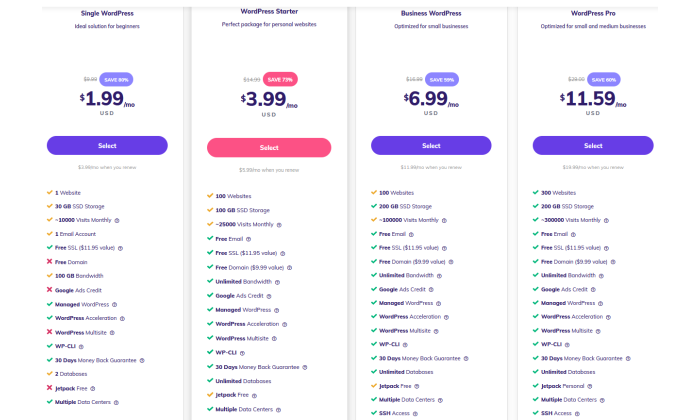
In the beginning, you can choose the one-year plan after it is only up to you. You can opt for the year to year or month to month terms.
Next, you’ll finish setting up your account.
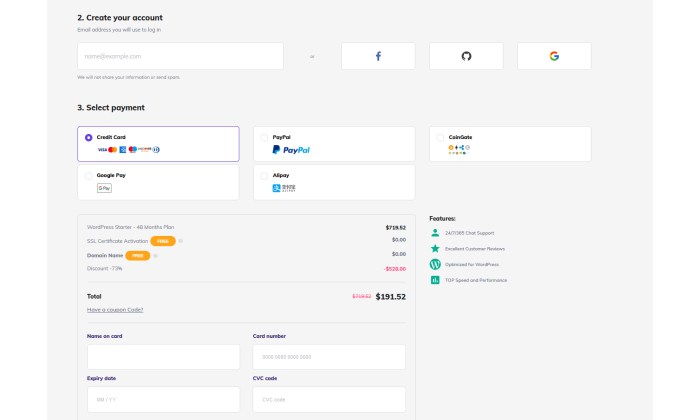
First, select “Myself” when the wizard asks you who you’re making the website for.

On the next screen, let the guide know that you’re making a blog.
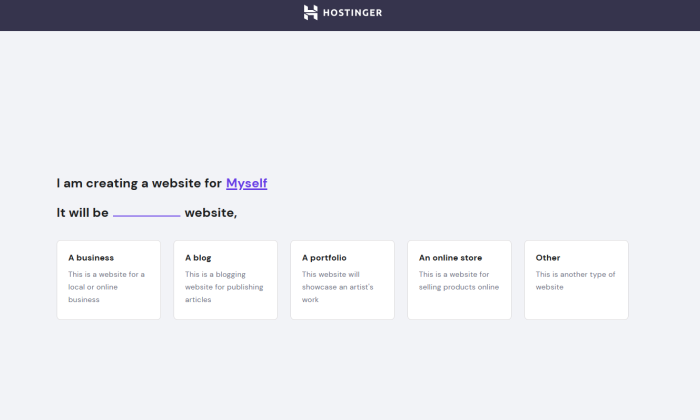
After that, you’ll tell the wizard your level of comfort with building websites. I’m pretty experienced, so I chose the second option.
If you haven’t created a blog from scratch more than once or twice, you might want to pick one of the two options on the right.
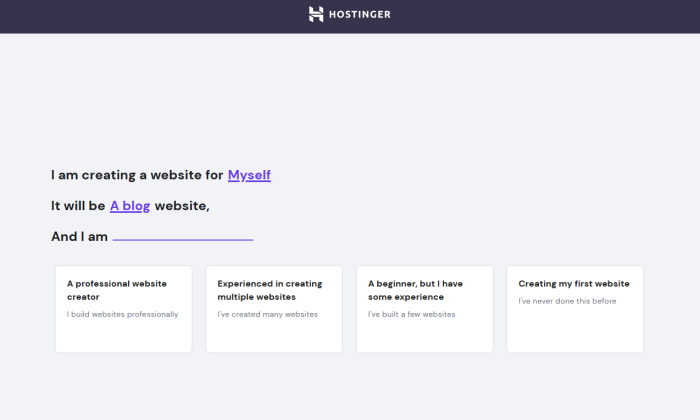
If you don’t have a WordPress account already, Hostinger helpfully gives you a field to set an email address and password for one on the spot.

Once you’ve done that, you can select a blog template to start from. Or, you can start from scratch by clicking the text link at the bottom.
If you’re new to this, though, I’d recommend starting with a template. There are a lot of gorgeously designed options to choose from.
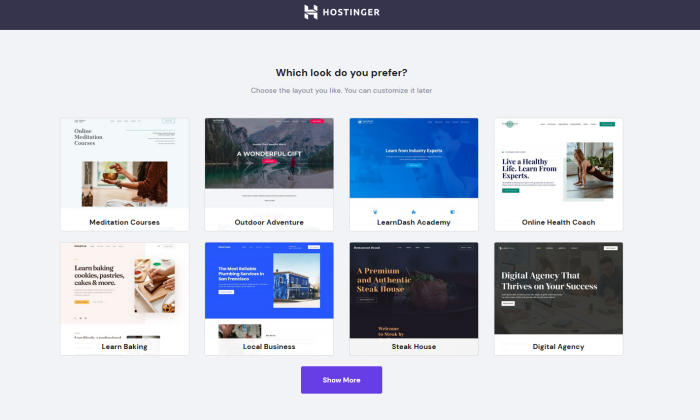
Once you’ve made a decision there, you’ll be able to buy a new domain or connect an existing one to your site.
This will be easy since you already searched for available domains in Step 2.
Click “Select” under Buy a Domain on the left, then enter your desired domain in the field that emerges below.
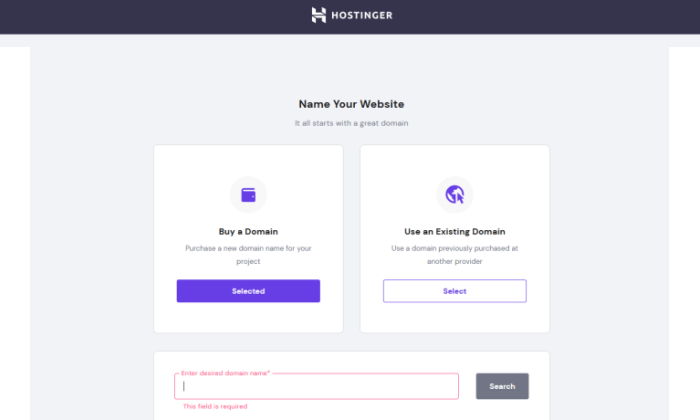
Select the available domain and then make sure to add on WHOIS privacy for an extra $10 per year.
It exists to keep your private information safe and secure. Without it, anyone can access your phone number, home address, and email.
You still own the domain name, but your contact information is protected against scam callers and unsolicited mail.
It’s certainly worth the extra investment.
After that, you’re done with the hardest part! Congrats on your new blog!
It will take just a few minutes for Hostinger to finish setting up your site. Stay on the screen until you’re ready to move on to the next step.
3. Install Word Press for blogging(Write a blog for beginners)
For blogging, you can install WordPress and not a particular software
WordPress makes blogging easy and you can use multiple free plugins to allow and modify your blog in any way, shape, or form.
It is user-friendly, creative, powerful & free. You can start easily.
Hostinger takes care of that WordPress installation setup. You can easily install it and do nothing to do much on that process and use it.
After the Hostinger setup wizard is finished, you will be connected with your screen and domain, view your site, or head to the WordPress dashboard or the Hostinger control panel.
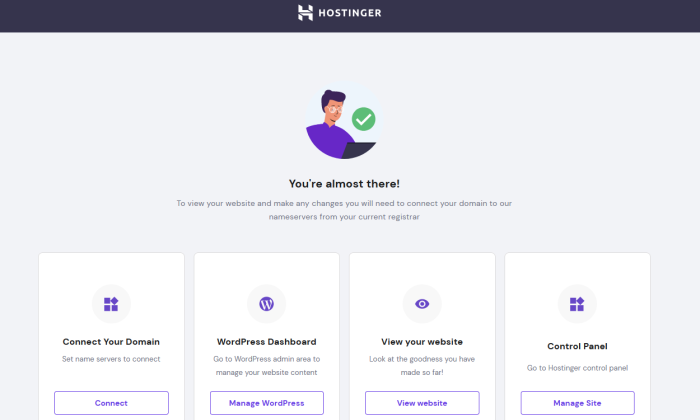
Click “Manage WordPress” and you’ll be taken to that section in hPanel. Scroll down a bit and you’ll see on the right the version of WordPress currently installed. It will also allow you to learn how do you write a blog for beginners.
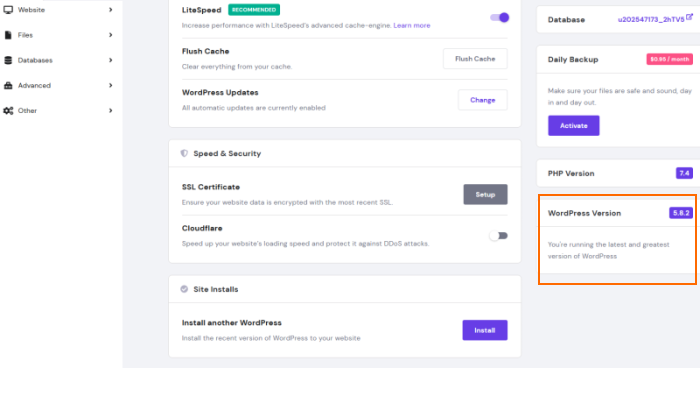
4. Design your blog with a WordPress
After installation of WordPress, You have to Login into the WordPress admin. You can access this by going to yourdomain.com/wp-admin.
Here, you will need to enter your user credentials to log in.
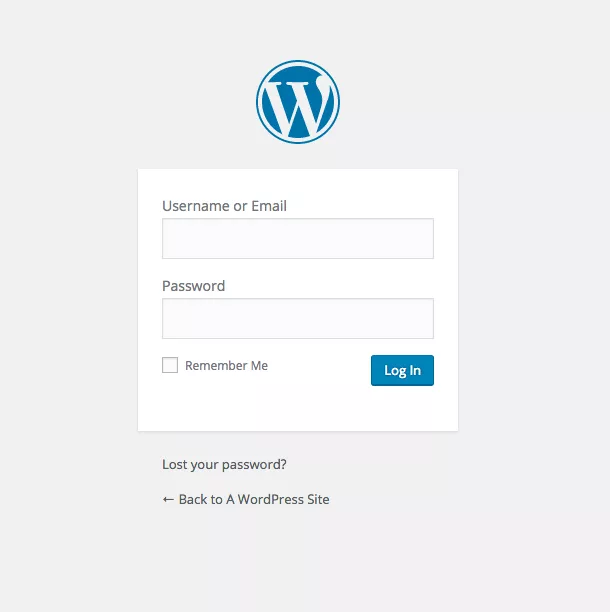
Login into WordPress after you have visited the website than the look of the website is something like this:
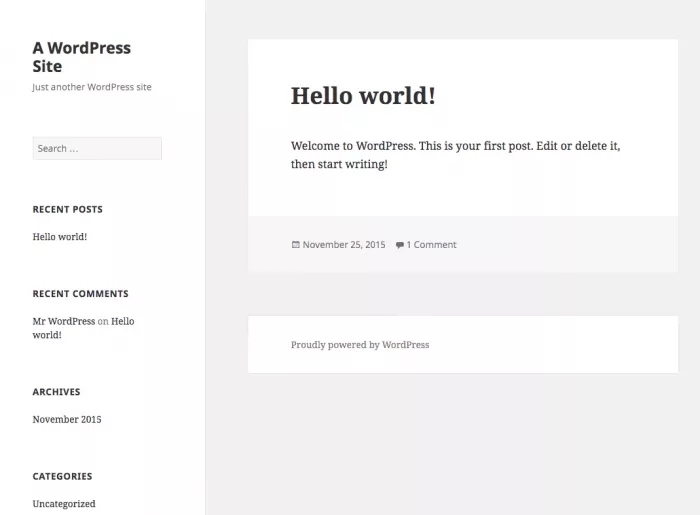
There are so many themes available for the website so you have to select any one of them. Therefore, select one theme which is suitable for the website.
Your WordPress dashboard is looking like this:
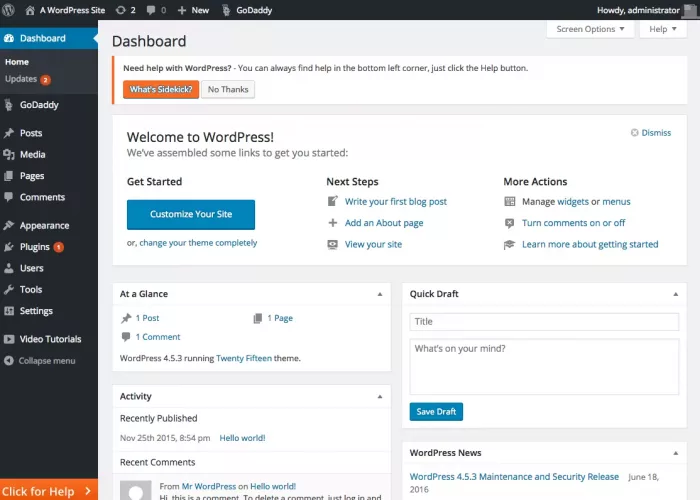
You can install the theme for your website through hover over the ” Appearance” menu in the sidebar and click ” Themes”.
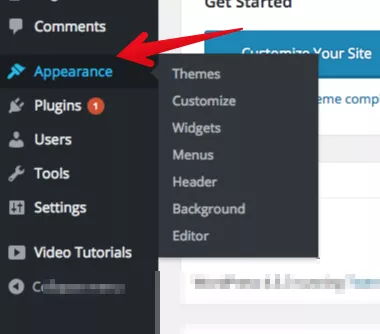
You select a good theme and then activate it and are ready to use. Let’s move on to customizing your theme.
5. Add WordPress Plugins
There are so many plugins available and you can easily install them to make your site easier to conduct and use.
Here are some plugins which you should have on the new WordPress website that you created on:
- Yoast SEO
- Short pixels
- Jetpack by WordPress.com
These are the basic plugins that are most commonly used by the user.
Now, comes the part which you should be doing over the period and that is adding new content.
6. Plan & Create your content (write a blog for beginners)
If you want to write a blog then you have to plan content. Take a pen & paper and write down the points that come to your mind or an excel sheet.
These points will help you to make good content and a perfect article.
It is a good idea that you write all the points in one place and systematically write the content.
Now, the real fun begins, writing your first article.
There are a few tips that will ensure that you don’t make a mistake a newbie usually does:’
- Write first-person tone because there is another person who is reading this blog. for example- I am using “I” & “You” words in my blog.
- your blog should cover all the topics related to your blog and you can feel free to write more than 1000 words.
- Do not copy images from Google.
- You can also use embed videos from YouTube.
In this you learn about how do you write a blog for beginners.
7. Add important pages for your blog
You have to add some important pages to your blog and you can add them after some time.
- About page: Contains detail about your blog, and you.
- Contact page: A page with a contact form. You can use free contact form 7 or the Jetpack contact form feature to create a contact form on WordPress.
- Media kit package: You don’t need it now, but you should know about it. This page is where you will write about your blog traffic and available advertising options.
- Privacy policy page
- Disclaimer page
- Disclosure page
- Terms and conditions
8. Promote blog on social media platforms
In creating a blog you have to promote your blog on various social media platforms.
Drive traffic to this blog and increase its popularity by sharing on Facebook, Instagram, Twitter, and many more. This will make your blog popular and help monetize your blog as much as possible.
9. Monetize your blog
There are many ways you can earn a passive income through various ways:
- Google AdSense
- Media.net
- Affiliate Marketing
- Amazon affiliate marketing
- Own Digital products like E-book, Online course
- Direct sales

Everything is very open with a clear description of the issues. It was really informative. Your website is useful. Thanks for sharing!
Thanks for your feedback
Im obliged for the article post. Really thank you! Fantastic. Amabelle Bil OlssonExcellent way of telling, and pleasant article to obtain facts regarding my presentation focus, which i am going to convey in school. Nance Conroy DunhamThanks for the clarification, article has been updated with the fix (As requested).